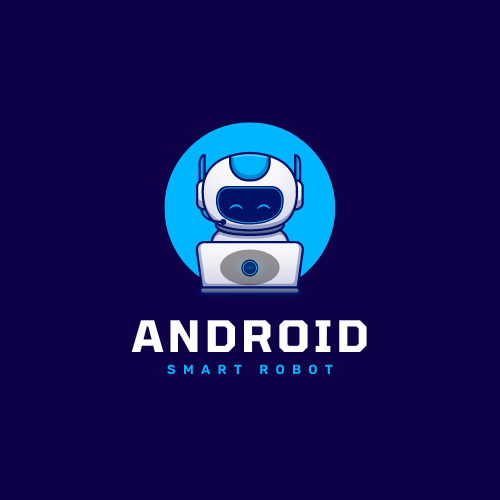

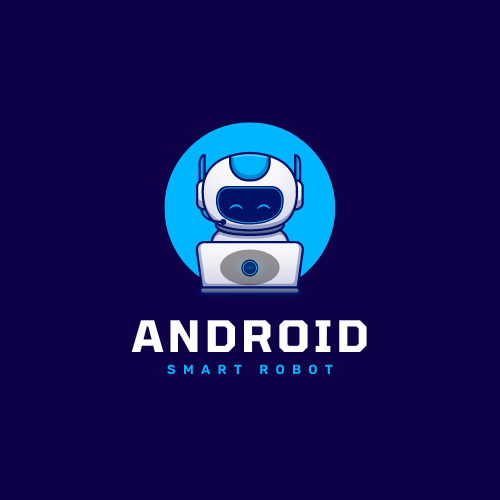
Elevate your career with our Android Course in Jalandhar, offering hands-on training to develop cutting-edge mobile applications. Join now for expert guidance and unleash your potential in the world of Android development!
Itronix Solutions
Best Android Course in Jalandhar
Master the art of Android app development in Jalandhar, turning your ideas into impactful mobile experiences.
Module 1: Introduction to Android Development
1. Overview of Android platform and ecosystem
2. History and evolution of Android
3. Understanding Android architecture (Linux kernel, libraries, runtime, application framework)
4. Setting up Android development environment (Android Studio, SDK installation)
Module 2: Introduction to Java/Kotlin for Android Development
1. Basics of Java/Kotlin programming language
2. Variables, data types, and operators
3. Control flow statements (if, else, switch, loops)
4. Functions and classes
5. Introduction to object-oriented programming concepts
Module 3: Android User Interface (UI) Design
1. Introduction to Android UI components (Views, ViewGroups)
2. Layouts (LinearLayout, RelativeLayout, ConstraintLayout)
3. XML layout files and UI design using XML
4. Designing responsive layouts for various screen sizes and densities
Module 4: Activity and Fragment Lifecycle
1. Understanding the Android activity lifecycle
2. Callback methods (onCreate, onStart, onResume, onPause, onStop, onDestroy)
3. Handling lifecycle events and managing state
4. Introduction to fragments and their lifecycle
Module 5: Handling User Input and Events
1. Responding to user input (click events, touch events)
2. Handling user gestures (swipe, pinch, zoom)
3. Using Android input controls (EditText, Button, CheckBox, RadioButton, etc.)
4. Event handling and listeners
Module 6: RecyclerView and Adapter Pattern
1. Introduction to RecyclerView for displaying large datasets efficiently
2. Creating custom RecyclerView adapters
3. Implementing RecyclerView item click listeners
4. Enhancing RecyclerView performance with ViewHolder pattern and item decorations
Module 7: Data Persistence
1. Storing data using SharedPreferences
2. Working with SQLite databases using Room Persistence Library
3. Reading and writing files to internal and external storage
4. Using Android File System Access Framework (Scoped Storage)
Module 8: Networking and Web Services
1. Making network requests using HttpURLConnection and Volley
2. Consuming RESTful APIs using Retrofit
3. Parsing JSON and XML responses
4. Handling network operations asynchronously with AsyncTask and coroutines
Module 9: Working with Multimedia
1. Working with images (loading images from URL, image caching)
2. Playing audio and video files
3. Recording audio and video using MediaRecorder
4. Working with camera and capturing images/video
Module 10: Location-Based Services
1. Accessing device location using GPS and Network providers
2. Requesting user permission for accessing location
3. Displaying user's current location on a map
4. Implementing location-based features and services
Module 11: Background Processing and Services
1. Introduction to Android Services
2. Creating and managing background services
3. Scheduling tasks with JobScheduler and WorkManager
4. Implementing foreground services and notifications
Module 12: App Security and Permissions
1. Understanding Android app permissions
2. Requesting runtime permissions
3. Best practices for securing Android apps
4. Encrypting sensitive data and using Android Keystore
Module 13: Material Design and UI/UX Best Practices
1. Overview of Material Design guidelines
2. Implementing Material Design components and patterns
3. Creating visually appealing and intuitive user interfaces
4. Designing seamless navigation and user experiences
Module 14: Testing and Debugging
1. Testing methodologies for Android apps (unit testing, integration testing, UI testing)
2. Using Android Studio's built-in testing tools
3. Debugging techniques and tools (logcat, breakpoints, debugger)
4. Optimizing app performance and resolving common issues
Module 15: Publishing and Distribution
1. Preparing apps for release (signing APKs, configuring release builds)
2. Publishing apps to Google Play Store
3. App monetization strategies (ads, in-app purchases)
4. Updating and maintaining published apps
Module 16: Advanced Topics (Optional)
1. Advanced UI techniques (custom views, animations, transitions)
2. Using Android Jetpack components (ViewModel, LiveData, Room, Paging, etc.)
3. Implementing push notifications with Firebase Cloud Messaging (FCM)
4. Integrating third-party libraries and SDKs
Module 17: Capstone Project
1. Planning and designing a complete Android application
2. Implementing core features and functionalities
3. Integrating APIs and services
4. Testing, debugging, and optimizing the application
5. Project presentation and demonstration
Conclusion and Certification
1. Review of key concepts covered in the course
2. Final assessment and certification of completion
This structured course content will provide students with a comprehensive understanding of Android development, from basic concepts to advanced techniques, enabling them to build and deploy their own Android applications effectively.
Unlock your app development potential with our Android Course in Jalandhar, empowering you to create innovative mobile solutions.